Have you ever felt like you had so many ideas running through your head and pulling you in different directions that finding a way to focus, gain clarity and actually make progress with your online course seemed nearly impossible?
If you’re like me then your answer is a big HELL YES!!!
Luckily there’s an antidote for this annoying problem and that is to start with a system to organize the course creation process.
In this article I’m going to share my organization strategy and the six tools I use to keep my sanity in check. These tools will allow you to get everything out of your head and into a format that will help you visualize your entire course from beginning to end.
So without further adieu, let’s set it up!
OR·GAN·IZE
Verb
1. to form (parts or elements of something) into a structured whole; coordinate
2. (transitive) to arrange methodically or in order
The first thing you want to keep in mind is that more is not better when it comes to organization.
There seems like there’s a new organizational app that comes out every other day and if you aren’t careful, in your attempt to become the most organized person on the planet you actually achieve the exact opposite. Instead of having your ideas “arranged into a structured whole”, you’ll end up with 25 different tools and your course content will be scattered in 25 different places.
Now with that said, using just one isn’t going to cut it for me either. This system has worked very well for me because each tool serves a different need and compliments a different stage in the planning process.
Wanna know the best part?! They are all FREE!
1. Mindmeister- Mindmapping
What it is
Mindmapping is freaking awesome. In a Mind Map, information is structured in a way that mirrors exactly how the brain functions – in a radiant rather than linear manner. It provides a powerful tool for managing information overload.
You can create a mindmap with good old pen and paper or a digital version. I usually start with pen and paper but then I transpose it into a digital format afterwards so that I can refer back to it later and ensure it doesn’t get lost.
There are a lot of different mind mapping tools out there but the one that I happen to use is called MindMeister.
When to use it
I suggest starting here and completing a brain dump. We really can’t move forward when our head feels like it is going to burst because we have so many ideas, questions and thoughts so this is a great way to get everything out of your head.
In the center of your mind map, put the name of your course. Create a new leg for any sub-topics that come to mind. There is no right or wrong way to do this… just put down anything and everything as it flows such as ideas, to-do list items, course sections, ect.
Here’s an example of a mind map for a fitness online course (when you do this yourself yours will probably end up being much bigger):
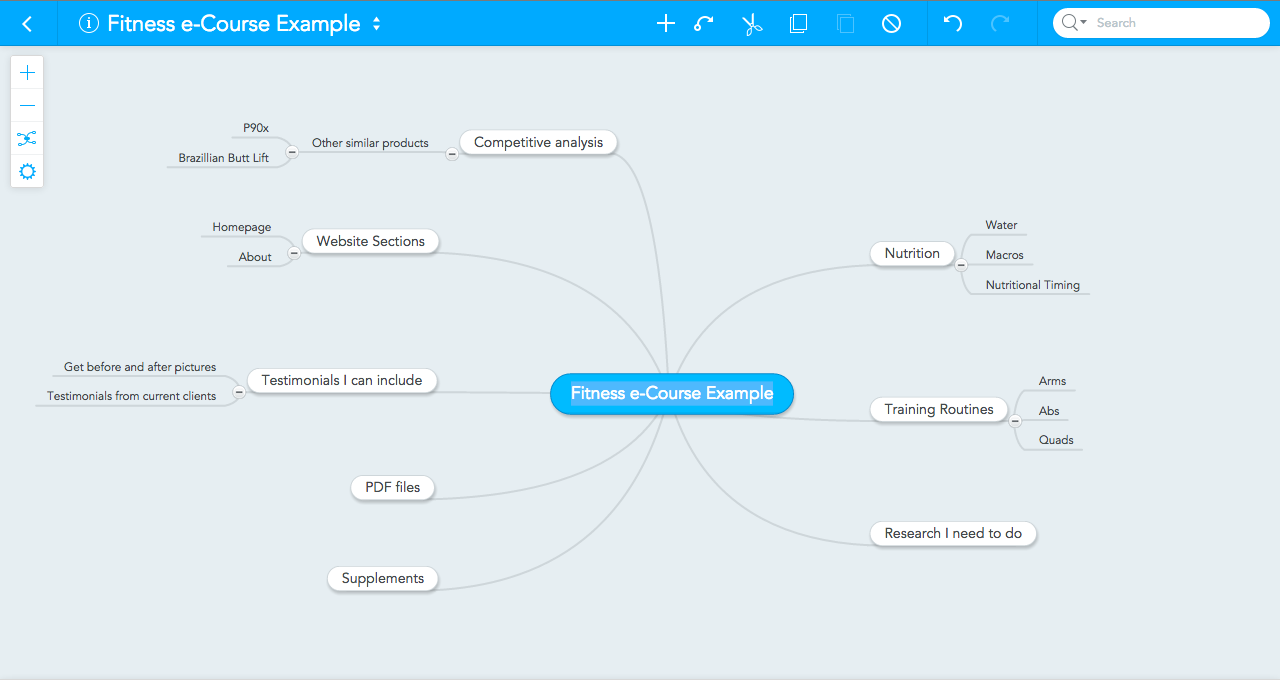
2. Trello- Creating your outline and visualizing the flow of your content
What it is
Trello is a collaboration tool that organizes your projects into “boards”. Within each board you create “lists” and each list has “cards”.
When to use it
After you complete your mindmap create a board in Trello for your course outline. Create a list for each module and a card for each lesson. If you double click on the card you can attach any type of document, create checklists, and add comments. I go into detail on how to outline your course with Trello here.
Trello allows you to easily visualize the entire outline of the course and move subtopics around very quickly.
Everything is drag and drop so you can drag sub-topics to different sections of your course if you think it fits better there. Trello also has an amazing app for your phone that is just as easy to use.
3. Evernote – storing ideas on the go and swipe files
What it is
Evernote is the ultimate notetaking and archiving tool for the web.
When to use it
So why use both Evernote and Trello? For me, Trello works best for visualizing the structure of a course and planning. Evernote however, is excellent for gathering market research, competitive research, and all your detective work because of the web clipping feature.
Here are two powerful ways to use Evernote for your course planning:
1. Storing your marketing detective work – I always advise my clients to join online communities, like Facebook groups, where they believe their target customer would spend time. You should use these groups to “listen” to your target customers comments, questions and concerns. This allows you to understand your customers problem in their own words. When you come across these facebook posts or discussions use the web clipper to take a screen shot of it and file it in Evernote under “Detective work”.
2. Saving ideas on the go – I love writing ideas down on paper and doodling. Eight times out of ten when I’m at a restaurant I end up writing an idea that came to mind on a napkin (crazy, I know). So instead of throwing this napkin into a black hole… a.k.a.my purse… I take a picture of it and file it in Evernote! It also has a voice recorder which is great for quickly saving ideas so you can listen to them later.
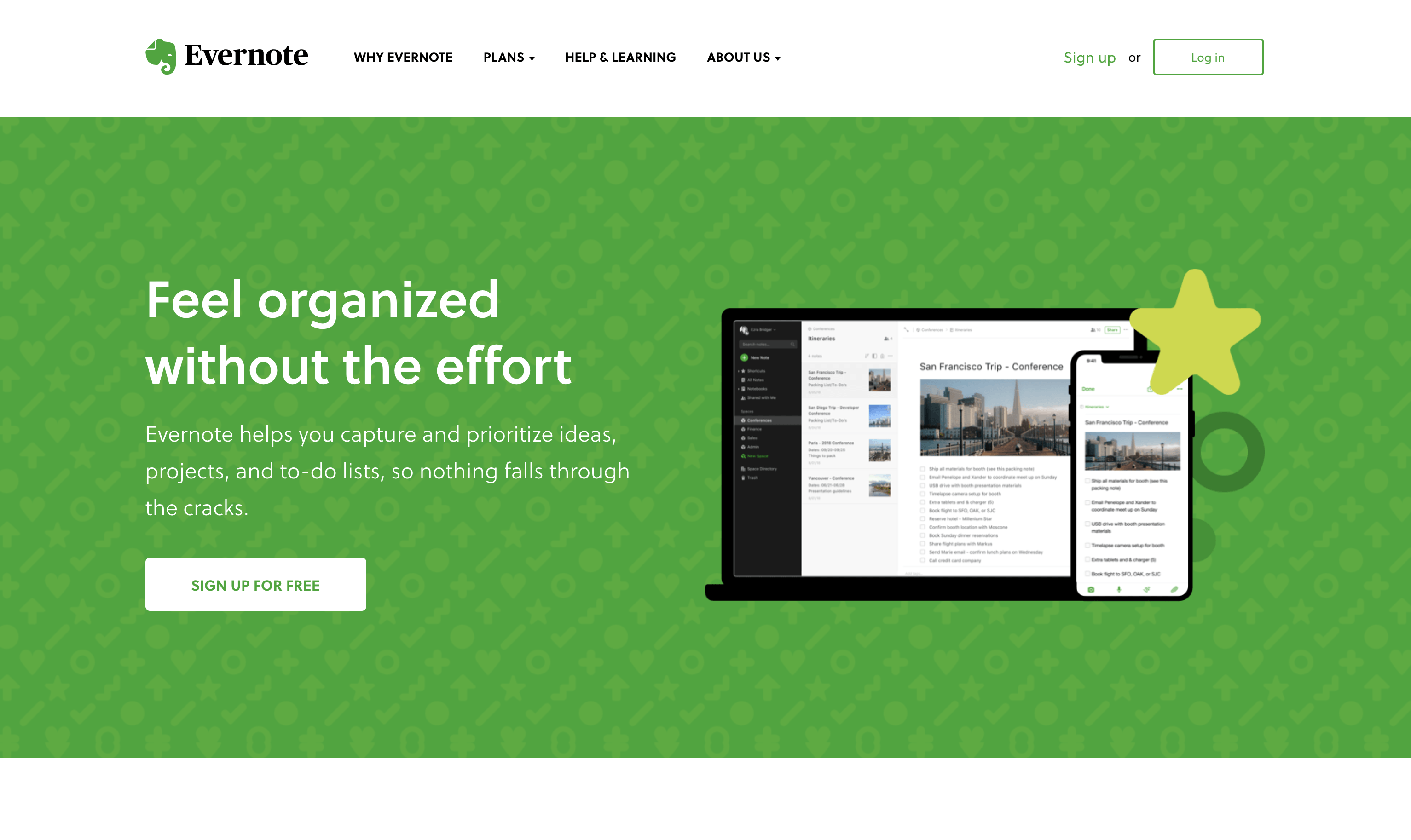
4. Google Drive – Cloud storage for documents
What it is
Google drive is a cloud storage service that you can store your documents, photos, music, videos, etc. all in one place.
When to use it
I use Google Drive for organizing all of my lesson scripts because I think Google docs is the easiest text document to use on mobile and integrates really well with everything since I use G-Suite Business for my email.
Create a folder in Google Drive for your online course. Within this folder you will have a separate folder for each module or course topic. This is also where you should save all your scripts, meeting notes, or any other documents for your course.
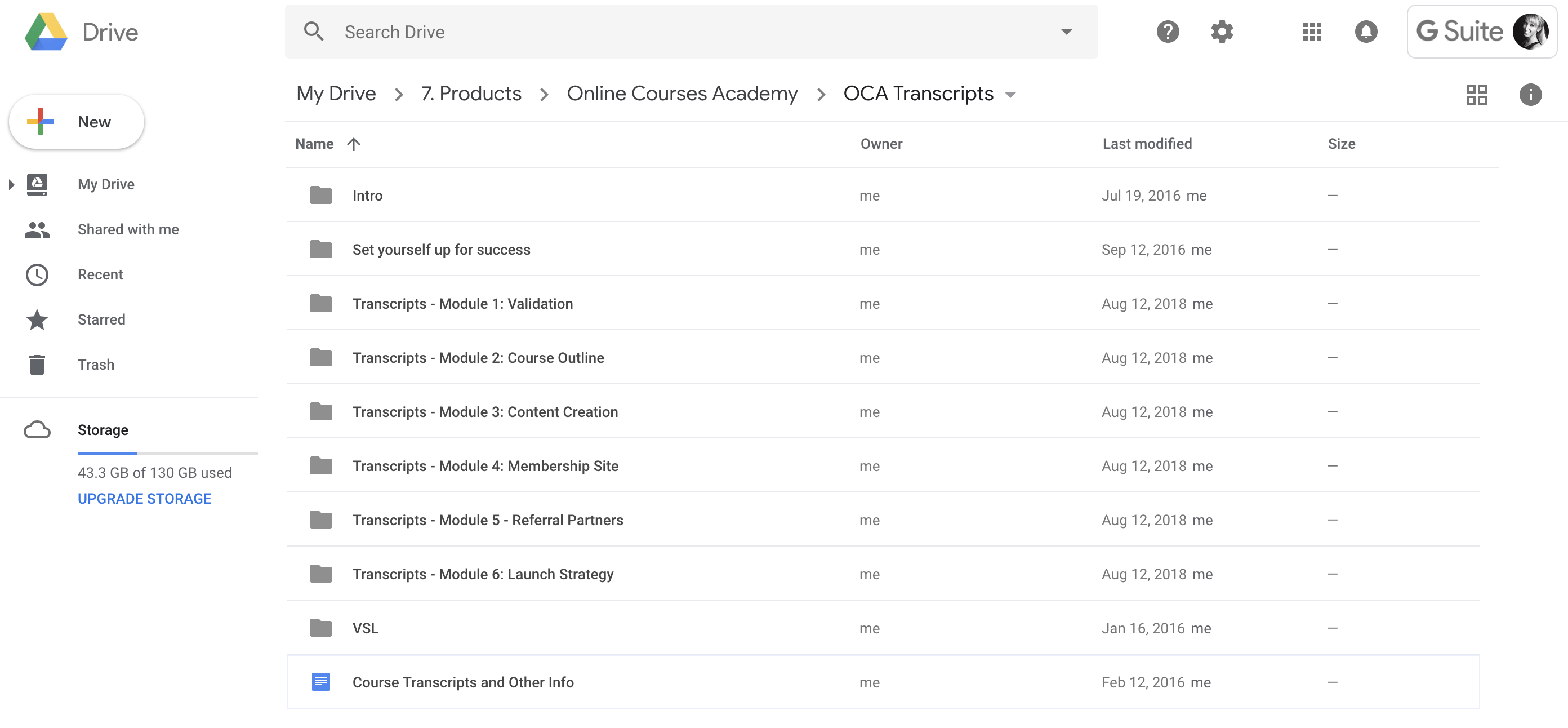
5. Dropbox – Cloud storage for everything else
What it is
Dropbox is another cloud storage and file sharing solution.
When to use it
Google Drive can do essentially do the same thing as Dropbox but I think Dropbox has much better syncing and sharing capability when it comes to larger files like videos and large design files. So I stick to Google Drive for the word documents and everything is saved in Dropbox (worksheets, videos, audio files, images, design files, ect.)
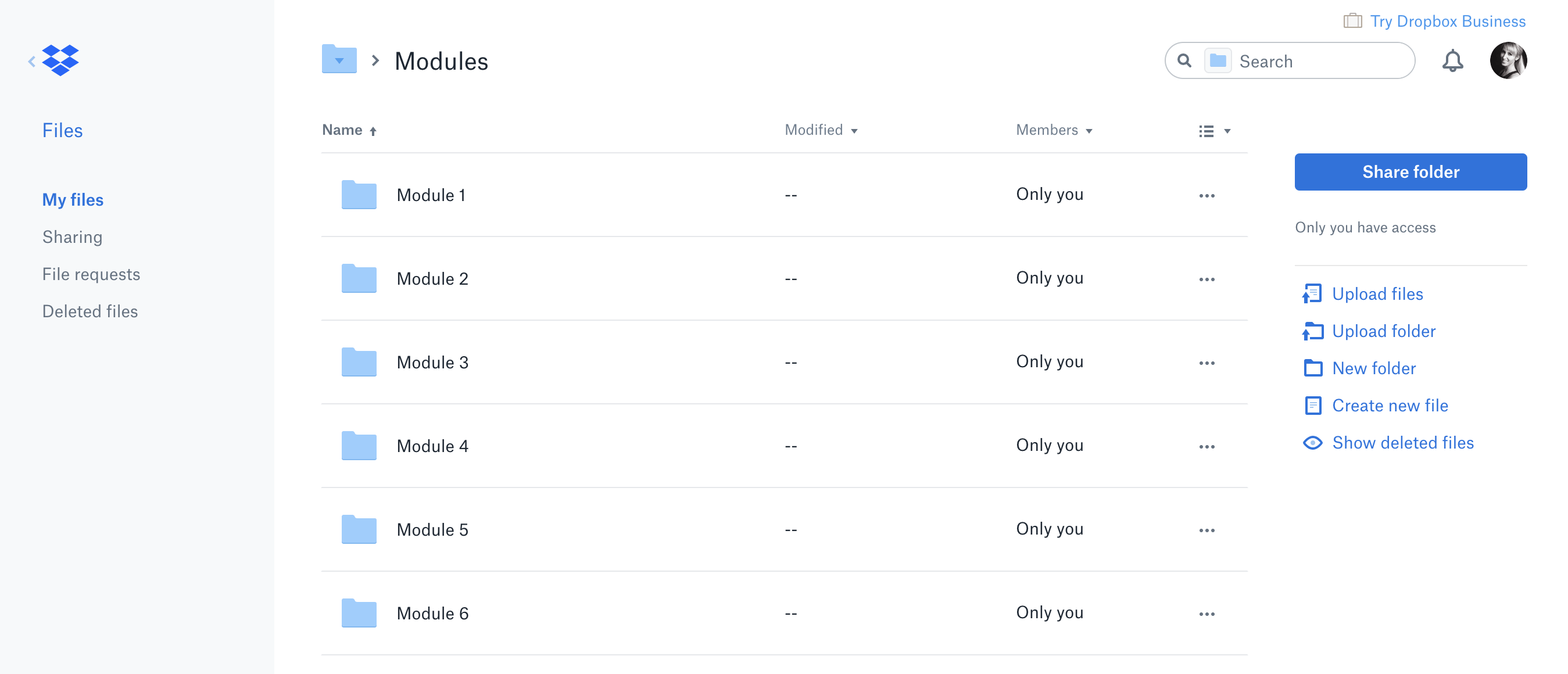
6. Airtable – The Holy Grail
What it is
I saved the best for last as a reward for those of you who read to the end. Airtable is a fairly new app but it’s become so ingrained in everything that I do that it’s hard to imagine living without it now. Seriously. I USE IT FOR EVERYTHING… especially organizing online courses.
The best way I can describe it is that it’s like a spreadsheet on steriods. It’s a database that is extremely flexible and allows you to plan, organize, and collaborate in flexible ways.
When to use it
After I have a solid course outline I enter it into Airtable and this becomes the central database for all communication and organization. I was able to streamline our entire client delivery process for online course design and development through Airtable so it’s something we use on every project.
In my opinion, one of the most valuable parts of Online Courses Academy is getting access to this template and the trainng that goes along with it. If you feel like your stuck with getting a real plan in place to create your course content, this would be a game changer.
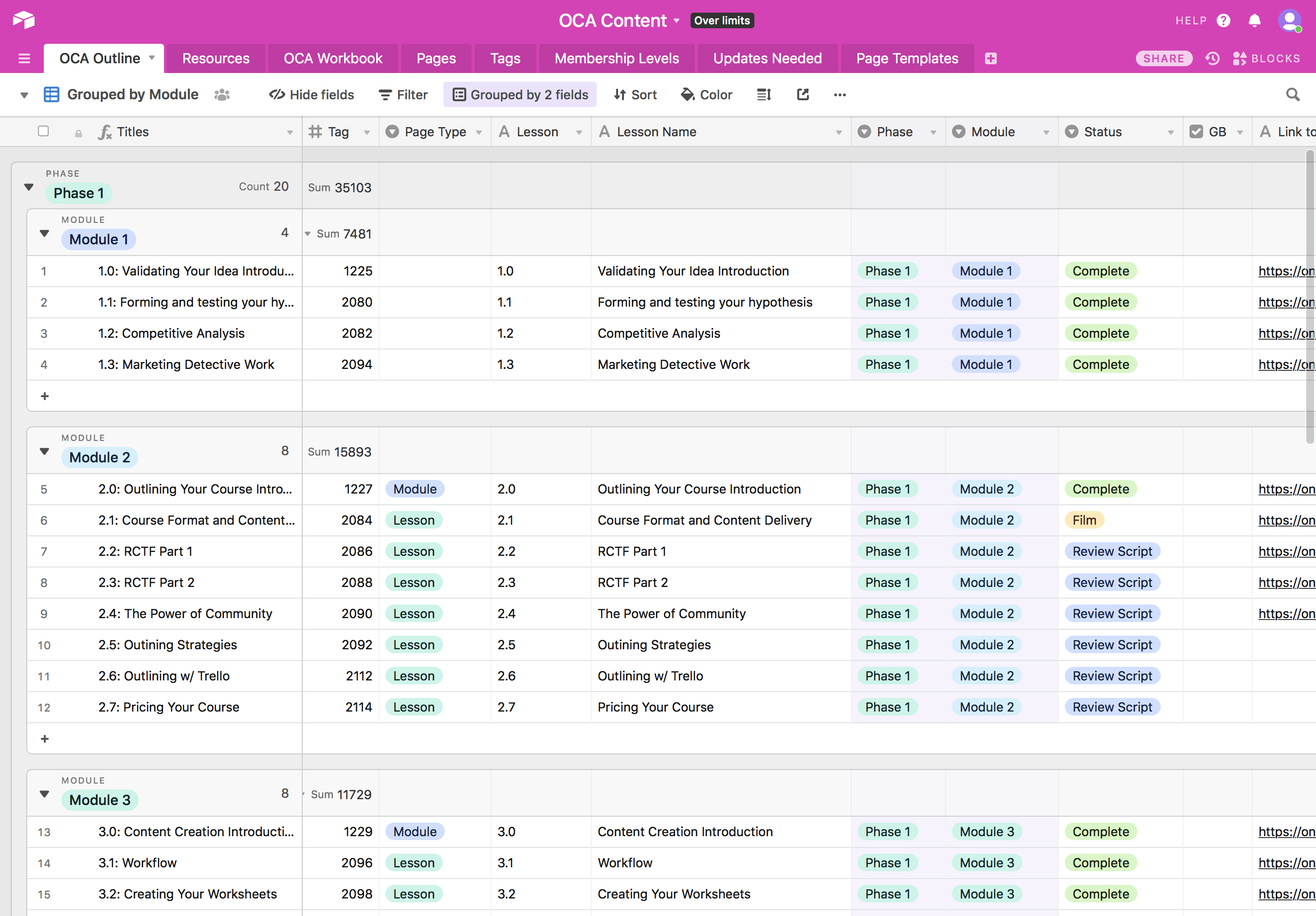
I know it may seem like a lot of work to set up but don’t skip over the organizational process! It’s often the key transforming your idea into reality.








